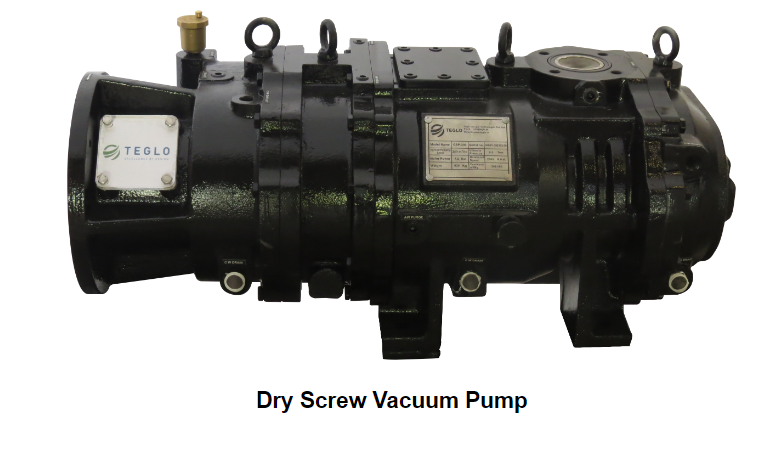Youku is one of China’s premier video streaming platforms, offering a vast library of movies, TV shows, variety programs, and original content. As Chinese entertainment gains global popularity, more international viewers are looking to access Youku’s extensive catalog. However, language barriers can be a significant hurdle. This comprehensive guide will walk you through the steps to use Youku with English subtitles, ensuring you can enjoy your favorite Chinese content regardless of your language proficiency.
What Youku Offers
Youku, often referred to as the “Chinese YouTube,” is a video hosting service founded in 2006. It has grown to become one of the largest video platforms in China, providing a mix of user-generated content, professional media, and premium videos. Youku is particularly renowned for its vast collection of Chinese-language content, including dramas, movies, and variety shows, which attract millions of viewers daily.
Why Use Youku
Access to Exclusive Content
Youku offers a wide range of exclusive content, including popular Chinese dramas, movies, and original series that are not available on other platforms. This makes it an essential resource for fans of Chinese entertainment.
High-Quality Streaming
Youku provides high-definition streaming options, ensuring a premium viewing experience. Whether you are watching on a computer, tablet, or smartphone, Youku’s high-quality streaming capabilities enhance the enjoyment of its content.
User-Friendly Interface
Despite the language barrier, Youku’s interface is relatively user-friendly, with intuitive navigation and search functions. This guide will help you navigate the platform effectively, even if you don’t speak Chinese.
How to Create a Youku Account
Step-by-Step Guide
To fully utilize Youku, creating an account is essential. Follow these steps to set up your account:
- Visit the Youku Website: Go to Youku’s official website on your preferred browser.
- Sign Up: Click on the “Sign Up” button, typically located at the top right corner of the page. You can also use social media accounts like Weibo or QQ for quicker registration.
- Enter Your Information: Fill in the required fields with your email address, phone number, and password. Verify your account through the verification code sent to your phone or email.
- Complete the Registration: Once verified, complete the registration process by filling out any additional information requested.
Creating a Youku account will enable you to save your favorite videos, create playlists, and receive personalized recommendations.
Navigating the Youku Interface
Understanding the Layout
Youku’s interface consists of several key sections:
- Homepage: Features trending videos, recommended content, and categories.
- Search Bar: Located at the top of the page, allowing you to search for specific videos or keywords.
- Categories: Divided into genres such as drama, movies, variety shows, and anime.
- User Profile: Access your account settings, watch history, and playlists.
Finding Content with English Subtitles
To find content with English subtitles, you can use specific keywords or navigate to categories where English-subtitled videos are more likely to be found.
- Search Keywords: Use keywords such as “English subtitles” or “Eng sub” in the search bar. This can help filter out videos that are more likely to have subtitles.
- Popular Categories: Categories like international films or popular dramas often include subtitle options. Look for icons or labels indicating the availability of subtitles.
Using Subtitles on Youku
Enabling Subtitles
Once you find a video you want to watch, enabling subtitles is straightforward:
- Play the Video: Click on the video to start playing.
- Subtitle Icon: Look for the subtitle (CC) icon in the video player controls, usually located at the bottom right corner.
- Select Language: Click on the subtitle icon and select English from the available language options. If English is not listed, subtitles may not be available for that video.
Adjusting Subtitle Settings
Youku allows you to customize subtitle settings to enhance your viewing experience:
- Font Size and Color: You can adjust the font size and color of the subtitles through the settings menu in the video player.
- Positioning: Some videos allow you to change the positioning of the subtitles on the screen.
- Sync Issues: If subtitles are out of sync, use the synchronization feature to adjust the timing.
Troubleshooting Subtitle Issues
If you encounter issues with subtitles, try the following solutions:
- Reload the Video: Refresh the page or reload the video to see if the subtitles appear.
- Update the App: Ensure you are using the latest version of the Youku app or website.
- Contact Support: If issues persist, contact Youku’s customer support for assistance.
Popular Shows with English Subtitles
Top Chinese Dramas
Chinese dramas have gained international acclaim for their engaging storylines and high production values. Some popular dramas with English subtitles on Youku include:
- The Untamed: A fantasy drama based on the novel “Mo Dao Zu Shi,” known for its compelling plot and strong performances.
- Eternal Love: A romantic fantasy series that spans several lifetimes, exploring themes of love and destiny.
- Story of Yanxi Palace: A historical drama set in the Qing Dynasty, focusing on palace intrigue and romance.
Blockbuster Movies
Youku also offers a selection of blockbuster movies with English subtitles:
- Wolf Warrior 2: An action-packed film that became one of the highest-grossing movies in China.
- The Wandering Earth: A sci-fi epic about humanity’s efforts to move Earth to a new star system.
- Better Days: A touching drama that addresses issues of bullying and personal redemption.
Variety Shows
Variety shows are a staple of Chinese entertainment, and Youku provides many options with English subtitles:
- Keep Running: The Chinese version of the popular Korean show “Running Man,” featuring celebrities competing in various challenges.
- Street Dance of China: A dance competition show that showcases the talents of street dancers from across the country.
- Sisters Who Make Waves: A reality show where female celebrities over 30 compete to form a girl group.
Watching Youku on Different Devices
Desktop
To watch Youku on your desktop, follow these steps:
- Visit the Website: Go to Youku’s official website.
- Log In: Sign in to your account to access your personalized content and settings.
- Search and Play: Use the search bar to find your desired content, and click to play.
Mobile Devices
Youku offers a mobile app for both Android and iOS devices:
- Download the App: Visit the Google Play Store or Apple App Store and download the Youku app.
- Install and Open: Install the app and open it on your device.
- Log In: Sign in to your account or create a new one.
- Search and Play: Use the app’s search function to find content with English subtitles and start watching.
Smart TVs
Watching Youku on a smart TV provides a more immersive experience:
- Download the App: Install the Youku app from your smart TV’s app store.
- Log In: Sign in to your account on the TV app.
- Search and Play: Use the remote to search for your desired content and enjoy it on the big screen.
How to Use VPN to Access Youku
Understanding Geo-Restrictions
Youku is primarily available in China, and some content may be restricted for viewers outside the country. Using a VPN (Virtual Private Network) can help you bypass these restrictions by masking your IP address and making it appear as if you are accessing the service from within China.
Choosing a VPN
When selecting a VPN to use with Youku, consider the following factors:
- Servers in China: Ensure the VPN has servers located in China.
- Speed and Reliability: Choose a VPN known for high-speed connections and reliable performance.
- Security Features: Look for a VPN with strong encryption and a no-logs policy to protect your privacy.
Setting Up the VPN
To set up a VPN for Youku, follow these steps:
- Download and Install: Download and install the VPN software on your device.
- Choose a Server: Connect to a server located in China.
- Log In to Youku: Open Youku and log in to your account. You should now be able to access geo-restricted content.
Subscription Options and Pricing
Free vs. Premium Accounts
Youku offers both free and premium subscription options. Free accounts have access to a limited selection of content and may include advertisements. Premium accounts offer additional benefits such as ad-free viewing, access to exclusive content, and higher video quality.
Premium Subscription Plans
Youku provides various premium subscription plans to suit different needs:
- Monthly Subscription: Offers flexibility for short-term users.
- Quarterly Subscription: Provides a balance between cost and commitment.
- Annual Subscription: Best value for long-term users, offering the lowest monthly cost.
How to Subscribe
To subscribe to a Youku premium account:
- Log In: Sign in to your Youku account.
- Navigate to Subscription: Go to the subscription section in your account settings.
- Choose a Plan: Select the subscription plan that best suits your needs.
- Enter Payment Information: Provide your payment details to complete the subscription.
Maximizing Your Youku Experience
Creating Playlists
One of the benefits of having a Youku account is the ability to create playlists. This feature allows you to organize your favorite videos and easily access them later.
- Find a Video: Search for a video you want to add to a playlist.
- Add to Playlist: Click the “Add to Playlist” button, usually found below the video player.
- Create or Select a Playlist: Create a new playlist or add the video to an existing one.
Engaging with the Community
Youku has a vibrant community of users who share their thoughts and opinions on various videos. Engaging with the community can enhance your viewing experience.
- Leave Comments: Share your thoughts on videos by leaving comments.
- Follow Creators: Follow your favorite content creators to stay updated on their latest uploads.
- Join Discussions: Participate in discussions and forums related to your favorite shows and movies.
Using Youku VIP Features
If you have a Youku VIP account, take advantage of the additional features available:
- Ad-Free Viewing: Enjoy uninterrupted viewing with no ads.
- Exclusive Content: Access premium videos and original series not available to free users.
- High-Quality Streaming: Watch videos in higher resolution for a better viewing experience.
Staying Updated with Youku
Following Social Media
Youku maintains an active presence on social media platforms such as Weibo, WeChat, and Twitter. Following Youku on social media can keep you updated on the latest releases, news, and promotions.
- Weibo: Follow Youku’s official Weibo account for updates in Chinese.
- WeChat: Subscribe to Youku’s WeChat official account for notifications and news.
- Twitter: Follow Youku’s English-language Twitter account for updates tailored to international audiences.
Subscribing to Newsletters
Youku offers newsletters that provide information on new releases, upcoming shows, and exclusive promotions. Subscribing to these newsletters can ensure you never miss out on the latest content.
- Sign Up: Go to the newsletter subscription page on Youku’s website.
- Enter Your Email: Provide your email address to receive newsletters.
- Confirm Subscription: Check your email for a confirmation link to complete the subscription process.
Summary
Using Youku with English subtitles opens up a world of Chinese entertainment to international viewers. By following the steps outlined in this guide, you can navigate the platform, enable subtitles, and enjoy a wide range of content. Whether you are a fan of dramas, movies, or variety shows, Youku offers something for everyone. So dive in, explore the rich offerings, and enhance your viewing experience with Youku. Access Youku and discover the best in Chinese entertainment with the convenience of English subtitles.