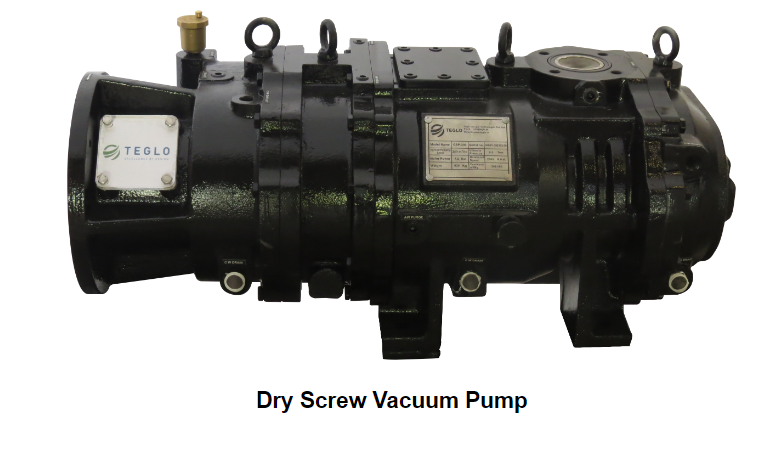Title: Tally vs QuickBooks: Which Software Offers More Reporting Capabilities?
Table of Contents
- Introduction
- Overview of Tally and QuickBooks
- Reporting Capabilities in Tally
- Types of Reports
- Customization Options
- Reporting Capabilities in QuickBooks
- Types of Reports
- Customization Options
- A Comparative Analysis of Reporting Capabilities
- User Experience and Ease of Use
- Integrations and Compatibility
- Pricing Comparison
- Conclusion
Introduction
When it comes to managing finances for businesses, robust reporting capabilities are pivotal. Tally vs QuickBooks are two leading accounting software options, each offering distinct features and strengths. This article compares their reporting capabilities to help businesses choose the software that best suits their reporting needs.
Overview of Tally and QuickBooks
Tally and QuickBooks are popular accounting software solutions extensively used by businesses globally. Tally, developed by Tally Solutions, is known for its robust features tailored for the Indian market but widely adopted internationally. QuickBooks, developed by Intuit, is famed for its user-friendly interface and comprehensive financial management tools.
Reporting Capabilities in Tally
Types of Reports
Tally provides a wide range of standard reports, including:
- Balance Sheet
- Profit and Loss Statement
- Cash Flow Statement
- Stock Summary
- Accounts Receivable and Payable Aging Reports
Customization Options
Tally offers moderate customization options for reports. Users can customize report layouts, add or remove columns, and apply filters to generate specific insights. However, advanced customization options may require additional configuration.
Reporting Capabilities in QuickBooks
Types of Reports
QuickBooks offers a diverse array of reports, such as:
- Profit and Loss
- Balance Sheet
- Cash Flow Statement
- Sales Reports
- Expense Reports
- Budget vs Actuals
Customization Options
QuickBooks provides extensive customization options for reports. Users can customize templates, add or remove fields, apply filters, and save customized reports for future use. The flexibility in customization allows users to tailor reports to meet specific business needs effectively.
A Comparative Analysis of Reporting Capabilities
Both Tally and QuickBooks excel in providing essential financial reports necessary for business management. However, QuickBooks generally offers more flexibility and depth in report customization compared to Tally. This flexibility allows businesses to generate detailed insights and analyze financial data more comprehensively.
User Experience and Ease of Use
In terms of user experience, QuickBooks is often praised for its intuitive interface and ease of navigation. Reports are easily accessible, and the customization interface is user-friendly, making it suitable for both accounting professionals and small business owners with limited accounting knowledge.
Tally, while robust in its capabilities, may have a steeper learning curve for new users due to its interface design and navigation structure.
Integrations and Compatibility
QuickBooks integrates seamlessly with a wide range of third-party applications and business tools, enhancing its functionality beyond core accounting tasks. This integration capability extends to reporting, allowing businesses to consolidate data from various sources into comprehensive reports.
Tally also supports integrations but may have more limited compatibility with international software and platforms compared to QuickBooks.
Pricing Comparison
Pricing for Tally and QuickBooks varies based on the version and features selected. QuickBooks offers subscription-based pricing models with different tiers catering to varying business needs and sizes. Tally’s pricing structure may vary by region and licensing model, often offering perpetual licenses with optional annual upgrades.
Conclusion
Choosing between Tally and QuickBooks depends largely on the specific reporting requirements and preferences of your business. While Tally provides solid reporting capabilities with essential customization options, QuickBooks offers greater flexibility and depth in report customization, making it suitable for businesses requiring detailed financial insights and analysis.
By understanding the strengths and limitations of each software’s reporting capabilities, businesses can make an informed decision that aligns with their financial management objectives and operational requirements.