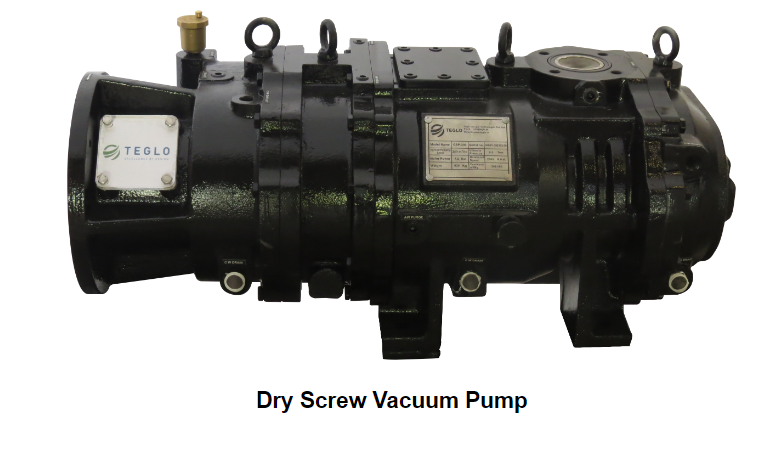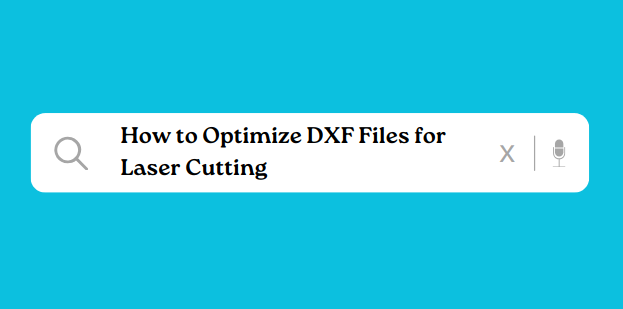
Tips for Optimizing DXF Files for Laser Cutting
Designing files for laser cutting requires precision and attention to detail to ensure your projects come out just right. DXF (Drawing Exchange Format) files are commonly used in laser cutting because they contain vector-based information that the laser cutter can interpret accurately. Here are some practical tips to optimize your DXF files for laser cutting:
Also read: What file format does a laser cutter use?
-
Use the Correct Units: Ensure your DXF file is set to the correct units (inches or millimeters) that your laser cutter uses. This setting affects the scale and dimensions of your design.
-
Clean Up Your Geometry: Laser cutters follow paths defined by vectors. Clean up unnecessary elements like overlapping lines, duplicate entities, or stray points. This ensures the cutter follows the intended paths without errors.
-
Convert Text to Outlines: If your design includes text, convert it to outlines or paths. This ensures that the laser cutter interprets the text as shapes rather than fonts, avoiding potential font compatibility issues.
-
Check for Open Paths: Laser cutters require closed vector paths to cut accurately. Inspect your design for any open paths that could result in incomplete cuts or errors in the final product.
-
Optimize Line Types: Different line types (cutting lines, engraving lines) should be clearly defined in your DXF file using appropriate line colors or layer names. This helps the laser cutter operator understand your intentions easily.
-
Set Cutting Parameters: Depending on the material and thickness you’re using, adjust the cutting parameters such as speed, power, and frequency. Consult your laser cutter’s manual or the manufacturer’s guidelines for optimal settings.
-
Perform Test Cuts: Before proceeding with a full-scale project, perform test cuts on similar materials. This allows you to fine-tune your settings and ensure the final product meets your expectations.
-
Use Software Tools for Validation: Utilize software tools that can validate DXF files for errors or inconsistencies. These tools can help identify issues early on, saving time and materials during the cutting process.
By following these tips, you can streamline the process of preparing DXF files for laser cutting, ensuring accurate and high-quality results for your projects.