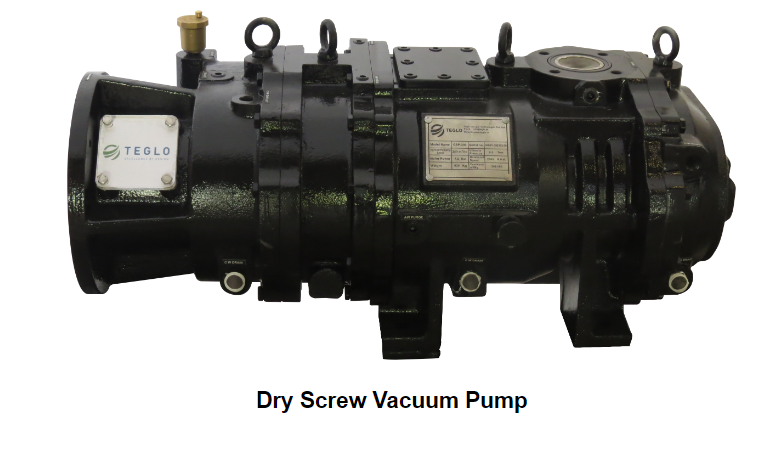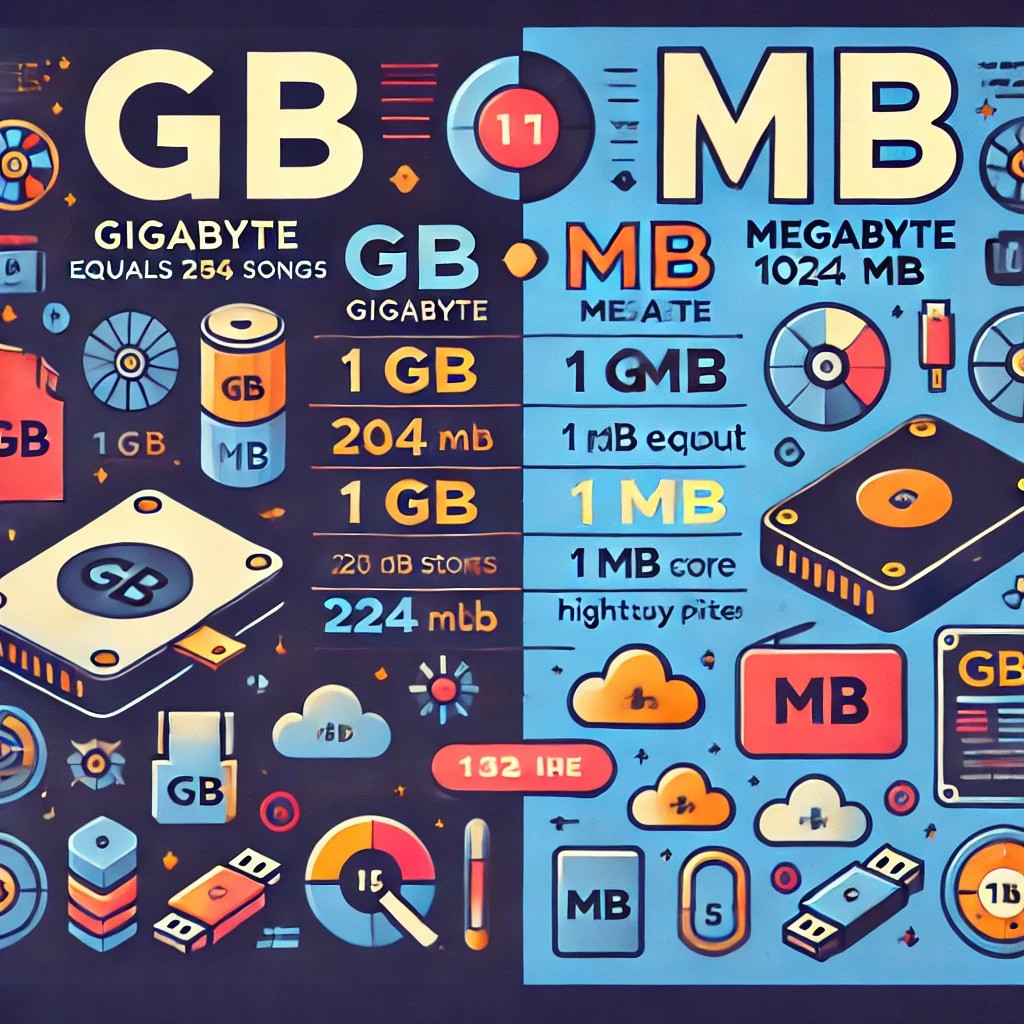
In the digital age, understanding data measurement units is crucial, especially when dealing with storage capacities on devices such as smartphones, computers, and external drives. Two of the most common units you’ll encounter are gigabytes (GB) and megabytes (MB). While they might sound similar, they represent vastly different quantities of data. In this article, we’ll delve into the difference between GB and MB, providing clarity on the topic of “gb vs mb“.
What is a Byte?
Before we explore GB and MB, it’s important to understand the basic unit of digital information: the byte. A byte is composed of 8 bits, and a bit is the smallest unit of data in computing, represented as either a 0 or 1. Bytes serve as the building blocks for larger units of digital storage.
Understanding Megabytes (MB)
A megabyte (MB) is a unit of digital information storage equal to 1,024 kilobytes (KB) or 1,048,576 bytes. In everyday usage, MB is commonly used to describe the size of medium-sized files, such as photos, documents, and MP3 audio files. For instance, a typical high-resolution photo might be around 3 MB in size, and a standard MP3 song is approximately 5 MB.
Common Uses of MB:
- Email attachments
- Small applications
- Digital photos
- Songs in MP3 format
Understanding Gigabytes (GB)
A gigabyte (GB) is significantly larger than a megabyte. One GB equals 1,024 megabytes (MB) or 1,073,741,824 bytes. GB is often used to quantify the storage capacity of larger digital media and devices, such as hard drives, SSDs, and memory cards. For example, a high-definition movie might be around 4 GB in size, and a modern smartphone might come with 64 GB of internal storage.
Common Uses of GB:
- Operating systems
- High-definition videos
- Large applications and games
- Device storage capacities
GB vs MB: Key Differences
- Size Difference: The primary difference between GB and MB lies in their size. One GB is equal to 1,024 MB. This means that GB is a much larger unit of storage compared to MB.
- Usage Context: MB is typically used for smaller files and applications, whereas GB is reserved for larger files, applications, and device storage capacities.
- Device Specifications: When you look at the specifications of a device, storage capacity is usually measured in GB because modern applications and media require substantial storage space.
Practical Examples
To better illustrate the difference between GB and MB, consider the following practical examples:
- Photos: A standard high-resolution photo might be around 3 MB. Therefore, 1 GB of storage could hold approximately 341 such photos (1 GB = 1,024 MB / 3 MB per photo).
- Music: A typical MP3 song is about 5 MB. So, 1 GB of storage can accommodate around 204 songs (1 GB = 1,024 MB / 5 MB per song).
- Videos: A high-definition movie could be around 4 GB. Hence, if you have a 32 GB storage device, it could store about 8 such movies (32 GB / 4 GB per movie).
Conclusion
Understanding the difference between GB and MB is essential for effectively managing digital storage. While both are units of data measurement, their applications and magnitudes differ significantly. In summary, when you think about “gb vs mb”, remember that a gigabyte is much larger than a megabyte and is suitable for larger files and storage capacities. This knowledge will help you make informed decisions about your digital storage needs, whether you’re buying a new device or organizing your files.
By grasping these concepts, you’ll be better equipped to handle the ever-growing demands of digital storage in your personal and professional life.
4o