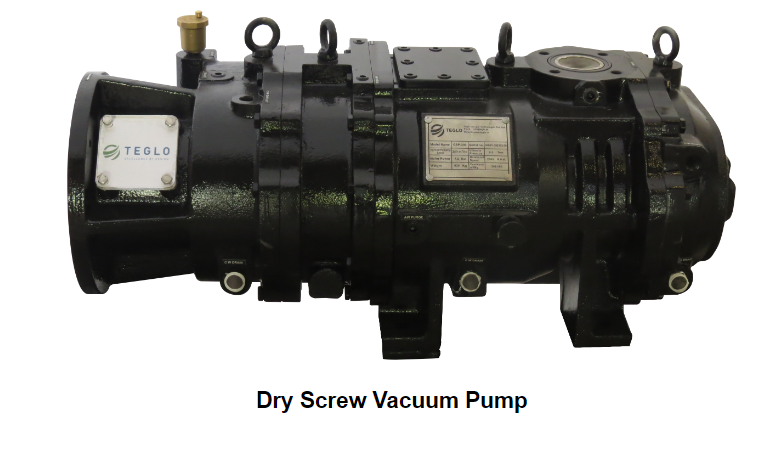Understanding the intricate world of computer hardware is essential for anyone looking to build, upgrade, or simply comprehend the technology that drives modern computing.
From the central processing unit (CPU) to various peripherals, each component plays a crucial role in the overall performance and functionality of a computer system.
This blog will delve into the essential hardware components, their functions, and how they contribute to the seamless operation of your computer. Fusionhardwares is here to help you if you want to buy anything related to computers.
Table of Contents
- Introduction to Computer Hardware
- Central Processing Unit (CPU)
- Motherboard
- Memory (RAM)
- Storage Devices
- Graphics Processing Unit (GPU)
- Power Supply Unit (PSU)
- Computer Peripherals
- Conclusion
Introduction to Computer Hardware
Computer hardware encompasses all the physical components that make up a computer system. Unlike software, which consists of instructions and data, hardware includes the tangible parts like the motherboard, CPU, RAM, storage devices, and peripherals. These components work together to process, store, and display information.
Central Processing Unit (CPU)
The CPU, often referred to as the brain of the computer, is responsible for executing instructions from software and performing calculations. It processes data and coordinates the activities of all other hardware components. CPUs come in various models and specifications, with differences in core count, clock speed, and architecture.
Key Functions of the CPU
- Instruction Execution: Executes program instructions by performing basic arithmetic, logic, control, and input/output operations.
- Control Unit (CU): Directs the operation of the processor and coordinates activities between the CPU and other hardware components.
- Arithmetic Logic Unit (ALU): Handles all arithmetic and logical operations within the CPU.
Motherboard
The motherboard is the main circuit board that houses the CPU, RAM, and other essential components. It provides connectivity between these components and facilitates communication among them. Key features to consider when choosing a motherboard include the form factor, chipset, and expansion slots.
Essential Parts of the Motherboard
- Chipset: Manages data flow between the CPU, memory, and peripherals.
- BIOS/UEFI: Firmware interface for configuring hardware settings and booting the system.
- Expansion Slots: Allow additional cards like graphics cards, sound cards, and network cards to be installed.
Memory (RAM)
Random Access Memory (RAM) is the temporary storage that a computer uses to store data and instructions that are currently being processed. Unlike long-term storage, RAM is volatile, meaning it loses its contents when the computer is turned off.
Types of RAM
- DDR (Double Data Rate): Common in modern systems, available in various generations like DDR3, DDR4, and DDR5.
- SRAM (Static RAM): Faster and more expensive, used in cache memory.
Importance of RAM
- Performance: More RAM allows for smoother multitasking and faster data access.
- Capacity: Determines how many applications can run simultaneously and how much data can be processed quickly.
Storage Devices
Storage devices hold data permanently, unlike RAM. They come in various forms, including hard drives (HDDs), solid-state drives (SSDs), and hybrid drives.
Types of Storage Devices
- HDD (Hard Disk Drive): Traditional magnetic storage, offering large capacities at lower costs but slower speeds.
- SSD (Solid State Drive): Faster and more reliable than HDDs, using flash memory to store data.
- Hybrid Drives: Combine HDD and SSD technologies to offer a balance between speed and capacity.
Choosing the Right Storage
- Speed: SSDs offer significantly faster read/write speeds compared to HDDs.
- Capacity: HDDs are more cost-effective for large storage needs, while SSDs are ideal for speed.
- Reliability: SSDs have no moving parts, making them more durable.
Graphics Processing Unit (GPU)
The GPU is responsible for rendering images, videos, and animations for display. While CPUs can handle graphics tasks, dedicated GPUs are more efficient for graphically intensive applications like gaming, video editing, and 3D rendering.
Types of GPUs
- Integrated GPUs: Built into the CPU, suitable for general use and light gaming.
- Dedicated GPUs: Separate cards with their own memory and processing power, essential for high-performance gaming and professional graphics work.
Power Supply Unit (PSU)
The PSU converts electrical power from an outlet into usable power for the computer’s internal components. It ensures that each component receives the correct voltage and current.
Key Considerations for Choosing a PSU
- Wattage: Determines the amount of power available to the system.
- Efficiency Rating: Indicates how effectively the PSU converts power, with ratings like 80 PLUS Bronze, Silver, Gold, and Platinum.
- Modular vs. Non-Modular: Modular PSUs allow for better cable management by letting users attach only the cables they need.
Computer Peripherals
Peripherals are external devices connected to the computer to enhance its functionality. They include input devices like keyboards and mice, output devices like monitors and printers, and storage devices like external hard drives.
Essential Computer Peripherals
- Keyboard and Mouse: Primary input devices for user interaction.
- Monitor: Displays visual output from the computer.
- Printer: Produces physical copies of digital documents.
- External Storage: Provides additional storage capacity and portability.
Conclusion
Understanding the various components that make up a computer system is crucial for anyone looking to build or upgrade their PC. Each hardware component, from the CPU to peripherals, plays a vital role in the overall performance and functionality of the computer. By comprehensively understanding these components, users can make informed decisions to optimize their computing experience.
This guide has explored the key elements of computer hardware, providing a foundational understanding that will help you navigate the complex world of technology with confidence. Whether you’re a beginner or an experienced user, knowing how each part contributes to the system will enable you to build a powerful, efficient, and customized computer setup.